Creating and Viewing Job Offers With React and FastAPI
Welcome to Part 19 of Up and Running with FastAPI. If you missed part 18, you can find it here .
This series is focused on building a full-stack application with the FastAPI framework. The app allows users to post requests to have their residence cleaned, and other users can select a cleaning project for a given hourly rate.
Up And Running With FastAPI
In the last post we worked our way through implementing a user interface that gave owners of cleaning resources the ability to edit the name, description, price, and type of their cleaning job. We also added a wrapper component to protect against unauthorized access to particular routes on our frontend.
We’ve spent the entirety of this post in our frontend repo, adding more routing and edit functionality. The addition of the PermissionsNeeded component also provides us with a way to prevent unauthorized users from accessing resources they’re not allowed to.
This time around we’re going to make sure that other users can offer their services for any cleaning job that appeals to them. We’ll also want to provide a mechanism for the owners to view and accept any offers for their job.
Letting Users Offer Their Services For A Job
If we navigate to the /cleaning-jobs/ page and create a new job, we’re redirected to our new job’s page with all its info displayed on a card. In the bottom right corner of that card is an “Offer Services” button. Unfortunately, it doesn’t do anything at the moment. We’re going to change that.
It also doesn’t make sense for the cleaning job’s owner to see that button, so we’ll also want to display something else there as well.
This time we’re going to start with the redux side of things. We’ll be writing a lot of naive code and then refactoring it as we go.
Step one will be setting up our new slice of state to handle offers.
The Offers Redux Slice
Let’s start by adding our new offers slice to the redux/initialState.js file.
export default {
auth: {
isLoading: false,
isUpdating: false,
isAuthenticated: false,
error: false,
user: {}
},
cleanings: {
isLoading: false,
isUpdating: false,
error: null,
data: {},
currentCleaningJob: null
},
offers: {
isLoading: false,
isUpdating: false,
error: null,
data: {}
}
}
We’ve been through this before, so it should be familiar. Next create a new file called offers.js in the redux directory.
touch src/redux/offers.js
And add the following to it:
import initialState from "./initialState"
import apiClient from "../services/apiClient"
export const CREATE_OFFER_FOR_CLEANING_JOB = "@@offers/CREATE_OFFER_FOR_CLEANING_JOB"
export const CREATE_OFFER_FOR_CLEANING_JOB_SUCCESS = "@@offers/CREATE_OFFER_FOR_CLEANING_JOB_SUCCESS"
export const CREATE_OFFER_FOR_CLEANING_JOB_FAILURE = "@@offers/CREATE_OFFER_FOR_CLEANING_JOB_FAILURE"
export default function offersReducer(state = initialState.offers, action = {}) {
switch (action.type) {
case CREATE_OFFER_FOR_CLEANING_JOB:
return {
...state,
isLoading: true
}
case CREATE_OFFER_FOR_CLEANING_JOB_SUCCESS:
return {
...state,
isLoading: false,
error: null,
data: {
...state.data,
[action.data.cleaning_id]: {
...(state.data[action.data.cleaning_id] || {}),
[action.data.user_id]: action.data
}
}
}
case CREATE_OFFER_FOR_CLEANING_JOB_FAILURE:
return {
...state,
isLoading: false,
error: action.error
}
default:
return state
}
}
export const Actions = {}
Actions.createOfferForCleaning = ({ cleaning_id }) => {
return apiClient({
url: `/cleanings/${cleaning_id}/offers/`,
method: `POST`,
types: {
REQUEST: CREATE_OFFER_FOR_CLEANING_JOB,
SUCCESS: CREATE_OFFER_FOR_CLEANING_JOB_SUCCESS,
FAILURE: CREATE_OFFER_FOR_CLEANING_JOB_FAILURE
},
options: {
data: {},
params: {}
}
})
}
As always, we define our action type constants at the top of the file. Each one determines how our offers slice should be updated at each stage of the offer creation process.
Below that, we define our offersReducer function that is responsible for creating the new state object for each action type. The CREATE_OFFER_FOR_CLEANING_JOB_SUCCESS action has the bulk of our update logic at the moment, and that’s due to how we are storing offers returned from our FastAPI backend.
Remember that offers don’t have an id in our database. Instead, we uniquely identify them by the user_id and cleaning_id attributes. We are storing each action in a nested hierarchy - first indexing them by cleaning_id, and then by user_id. This will make accessing all the offers for a single cleaning job much easier.
At the bottom of our file we export our Actions object containing the createOfferForCleaning action creator function that will actually execute the HTTP POST request to our server.
This is looking pretty good, so let’s go ahead and add the offers slice to our redux state tree.
import { combineReducers } from "redux"
import authReducer from "./auth"
import cleaningsReducer from "./cleanings"
import offersReducer from "./offers"
const rootReducer = combineReducers({
auth: authReducer,
cleanings: cleaningsReducer,
offers: offersReducer
})
export default rootReducer
And there we go. Now onto to our component.
Allows Users to Create An Offer
We’re going to start by mapping the appropriate action creator functions and redux state to the props of our CleaningJobView component. Then we’ll do a bit of prop drilling and pass the necessary data down to our CleaningJobCard component.
Open up the CleaningJobView component and make the following changes:
import React from "react"
import { Routes, Route, useNavigate } from "react-router-dom"
import { connect } from "react-redux"
import { Actions as cleaningActions } from "../../redux/cleanings"
import { Actions as offersActions } from "../../redux/offers"
import {
EuiAvatar,
EuiButtonEmpty,
EuiButtonIcon,
EuiFlexGroup,
EuiFlexItem,
EuiPage,
EuiPageBody,
EuiPageContent,
EuiPageContentBody,
EuiLoadingSpinner,
EuiTitle
} from "@elastic/eui"
import {
CleaningJobCard,
CleaningJobEditForm,
NotFoundPage,
PermissionsNeeded
} from "../../components"
import { useParams } from "react-router-dom"
import styled from "styled-components"
const StyledEuiPage = styled(EuiPage)`
flex: 1;
`
const StyledFlexGroup = styled(EuiFlexGroup)`
padding: 1rem;
`
function CleaningJobView({
user,
isLoading,
offersError,
cleaningError,
offersIsLoading,
currentCleaningJob,
fetchCleaningJobById,
createOfferForCleaning,
clearCurrentCleaningJob
}) {
const { cleaning_id } = useParams()
const navigate = useNavigate()
React.useEffect(() => {
if (cleaning_id) {
fetchCleaningJobById({ cleaning_id })
}
return () => clearCurrentCleaningJob()
}, [cleaning_id, fetchCleaningJobById, clearCurrentCleaningJob])
if (isLoading) return <EuiLoadingSpinner size="xl" />
if (!currentCleaningJob) return <EuiLoadingSpinner size="xl" />
if (!currentCleaningJob?.name) return <NotFoundPage />
const userOwnsCleaningResource = currentCleaningJob?.owner?.id === user?.id
const editJobButton = userOwnsCleaningResource ? (
<EuiButtonIcon iconType="documentEdit" aria-label="edit" onClick={() => navigate(`edit`)} />
) : null
const goBackButton = (
<EuiButtonEmpty
iconType="sortLeft"
size="s"
onClick={() => navigate(`/cleaning-jobs/${currentCleaningJob.id}`)}
>
back to job
</EuiButtonEmpty>
)
const viewCleaningJobElement = (
<CleaningJobCard
user={user}
offersError={offersError}
cleaningJob={currentCleaningJob}
offersIsLoading={offersIsLoading}
isOwner={userOwnsCleaningResource}
createOfferForCleaning={createOfferForCleaning}
/>
)
const editCleaningJobElement = (
<PermissionsNeeded
element={<CleaningJobEditForm cleaningJob={currentCleaningJob} />}
isAllowed={userOwnsCleaningResource}
/>
)
return (
<StyledEuiPage>
<EuiPageBody component="section">
<EuiPageContent verticalPosition="center" horizontalPosition="center" paddingSize="none">
<StyledFlexGroup alignItems="center" direction="row" responsive={false}>
<EuiFlexItem>
<EuiFlexGroup
justifyContent="flexStart"
alignItems="center"
direction="row"
responsive={false}
>
<EuiFlexItem grow={false}>
<EuiAvatar
size="xl"
name={
currentCleaningJob.owner?.profile?.full_name ||
currentCleaningJob.owner?.username ||
"Anonymous"
}
initialsLength={2}
imageUrl={currentCleaningJob.owner?.profile?.image}
/>
</EuiFlexItem>
<EuiFlexItem>
<EuiTitle>
<p>@{currentCleaningJob.owner?.username}</p>
</EuiTitle>
</EuiFlexItem>
</EuiFlexGroup>
</EuiFlexItem>
<EuiFlexItem grow={false}>
<Routes>
<Route path="/" element={editJobButton} />
<Route path="/edit" element={goBackButton} />
</Routes>
</EuiFlexItem>
</StyledFlexGroup>
<EuiPageContentBody>
<Routes>
<Route path="/" element={viewCleaningJobElement} />
<Route path="/edit" element={editCleaningJobElement} />
<Route path="*" element={<NotFoundPage />} />
</Routes>
</EuiPageContentBody>
</EuiPageContent>
</EuiPageBody>
</StyledEuiPage>
)
}
export default connect(
(state) => ({
user: state.auth.user,
isLoading: state.cleanings.isLoading,
offersIsLoading: state.offers.isLoading,
offersError: state.offers.error,
cleaningError: state.cleanings.cleaningsError,
currentCleaningJob: state.cleanings.currentCleaningJob,
}),
{
fetchCleaningJobById: cleaningActions.fetchCleaningJobById,
clearCurrentCleaningJob: cleaningActions.clearCurrentCleaningJob,
createOfferForCleaning: offersActions.createOfferForCleaning,
}
)(CleaningJobView)
With our offers redux slice taken care, we import the Actions object from it and pass our createOfferForCleaning action creator function to the CleaningJobView component. We also provide it with the offersIsLoading and offersError props from redux state as well.
Since we’re passing a few more props to the CleaningJobCard component, we’ve extracted it into a viewCleaningJobElement variable for readibility.
Let’s go ahead and open up the CleaningJobCard component and take advantage of all the props it’s now getting.
import React from "react"
import {
EuiBadge,
EuiButton,
EuiCard,
EuiFlexGroup,
EuiFlexItem,
EuiText,
EuiSpacer,
EuiLoadingChart
} from "@elastic/eui"
import styled from "styled-components"
const ImageHolder = styled.div`
min-width: 400px;
min-height: 200px;
& > img {
position: relative;
z-index: 2;
}
`
const cleaningTypeToDisplayNameMapping = {
dust_up: "Dust Up",
spot_clean: "Spot Clean",
full_clean: "Full Clean"
}
export default function CleaningJobCard({
user,
isOwner,
offersError,
cleaningJob,
offersIsLoading,
createOfferForCleaning
}) {
const image = (
<ImageHolder>
<EuiLoadingChart size="xl" style={{ position: "absolute", zIndex: 1 }} />
<img src="https://source.unsplash.com/400x200/?Soap" alt="Cleaning Job Cover" />
</ImageHolder>
)
const title = (
<EuiFlexGroup justifyContent="spaceBetween" alignItems="center">
<EuiFlexItem grow={false}>{cleaningJob.name}</EuiFlexItem>
<EuiFlexItem grow={false}>
<EuiBadge color="secondary">
{cleaningTypeToDisplayNameMapping[cleaningJob.cleaning_type]}
</EuiBadge>
</EuiFlexItem>
</EuiFlexGroup>
)
const footer = (
<>
<EuiSpacer />
<EuiFlexGroup justifyContent="spaceBetween" alignItems="flexEnd">
<EuiFlexItem grow={false}>
<EuiText>Hourly Rate: ${cleaningJob.price}</EuiText>
</EuiFlexItem>
<EuiFlexItem grow={false}>
{isOwner ? null : (
<EuiButton
onClick={() => createOfferForCleaning({ cleaning_id: cleaningJob.id })}
isLoading={offersIsLoading}
>
Offer Services
</EuiButton>
)}
</EuiFlexItem>
</EuiFlexGroup>
</>
)
return (
<EuiCard
display="plain"
textAlign="left"
image={image}
title={title}
description={cleaningJob.description}
footer={footer}
/>
)
}
And there’s not much else to it! We destructure our props object and use the isOwner prop to determine whether or not to show our "Offer Services" button. We’ve added an onClick handler that now calls our createOfferForCleaning function and an isLoading flag to show a spinner in the button when the user makes that request. We’ll handle displaying errors a bit later on.
Go ahead and try it out. Log in with multiple accounts: create a cleaning job with one and create an offer with another. It works!
Check it out on Code Sandbox
phresh-frontend-part-7-creating-job-offers
If we look at in our terminal or in our redux devtools, we should see that the request returned a 201 status code and our offer has been made for the cleaning resource in question. Our redux state tree is also now storing that offer in its data attribute. However, there’s no visual feedback for the user that the request was successful, and we’re still able to make subsequent requests that return a 400 status code indicating multiple offers for the same cleaning job have been attempted.
We’ll want to fix that.
There are a couple ways to do this and we’re going to take a simple one at first.
Head back into the redux/offers.js file and add some new code:
import initialState from "./initialState"
import apiClient from "../services/apiClient"
export const CREATE_OFFER_FOR_CLEANING_JOB = "@@offers/CREATE_OFFER_FOR_CLEANING_JOB"
export const CREATE_OFFER_FOR_CLEANING_JOB_SUCCESS =
"@@offers/CREATE_OFFER_FOR_CLEANING_JOB_SUCCESS"
export const CREATE_OFFER_FOR_CLEANING_JOB_FAILURE =
"@@offers/CREATE_OFFER_FOR_CLEANING_JOB_FAILURE"
export const FETCH_USER_OFFER_FOR_CLEANING_JOB = "@@offers/FETCH_USER_OFFER_FOR_CLEANING_JOB"
export const FETCH_USER_OFFER_FOR_CLEANING_JOB_SUCCESS =
"@@offers/FETCH_USER_OFFER_FOR_CLEANING_JOB_SUCCESS"
export const FETCH_USER_OFFER_FOR_CLEANING_JOB_FAILURE =
"@@offers/FETCH_USER_OFFER_FOR_CLEANING_JOB_FAILURE"
export default function offersReducer(state = initialState.offers, action = {}) {
switch (action.type) {
case CREATE_OFFER_FOR_CLEANING_JOB:
return {
...state,
isLoading: true
}
case CREATE_OFFER_FOR_CLEANING_JOB_SUCCESS:
return {
...state,
isLoading: false,
error: null,
data: {
...state.data,
[action.data.cleaning_id]: {
...(state.data[action.data.cleaning_id] || {}),
[action.data.user_id]: action.data
}
}
}
case CREATE_OFFER_FOR_CLEANING_JOB_FAILURE:
return {
...state,
isLoading: false,
error: action.error
}
case FETCH_USER_OFFER_FOR_CLEANING_JOB:
return {
...state,
isLoading: true
}
case FETCH_USER_OFFER_FOR_CLEANING_JOB_SUCCESS:
return {
...state,
isLoading: false,
error: null,
data: {
...state.data,
[action.data.cleaning_id]: {
...(state.data[action.data.cleaning_id] || {}),
[action.data.user_id]: action.data
}
}
}
case FETCH_USER_OFFER_FOR_CLEANING_JOB_FAILURE:
return {
...state,
isLoading: false
// we don't really mind if this 404s
// error: action.error,
}
default:
return state
}
}
export const Actions = {}
Actions.createOfferForCleaning = ({ cleaning_id }) => {
return apiClient({
url: `/cleanings/${cleaning_id}/offers/`,
method: `POST`,
types: {
REQUEST: CREATE_OFFER_FOR_CLEANING_JOB,
SUCCESS: CREATE_OFFER_FOR_CLEANING_JOB_SUCCESS,
FAILURE: CREATE_OFFER_FOR_CLEANING_JOB_FAILURE
},
options: {
data: {},
params: {}
}
})
}
Actions.fetchUserOfferForCleaningJob = ({ cleaning_id, username }) => {
return apiClient({
url: `/cleanings/${cleaning_id}/offers/${username}/`,
method: `GET`,
types: {
REQUEST: FETCH_USER_OFFER_FOR_CLEANING_JOB,
SUCCESS: FETCH_USER_OFFER_FOR_CLEANING_JOB_SUCCESS,
FAILURE: FETCH_USER_OFFER_FOR_CLEANING_JOB_FAILURE
},
options: {
data: {},
params: {}
}
})
}
Just like we did before, we define three new action types, update our state tree in our offersReducer for each type, and define an action creator function responsible for making an HTTP request to our FastAPI backend.
We’re taking a look at the whole file here for a particular reason: a code smell should jump out at us. Our reducer function updates state in exactly the same way for both CREATE_OFFER_FOR_CLEANING_JOB_SUCCESS and for FETCH_USER_OFFER_FOR_CLEANING_JOB_SUCCESS. Let’s go ahead and extract some of that logic out into a function to prevent some of this code duplication.
import initialState from "./initialState"
import apiClient from "../services/apiClient"
export const CREATE_OFFER_FOR_CLEANING_JOB = "@@offers/CREATE_OFFER_FOR_CLEANING_JOB"
export const CREATE_OFFER_FOR_CLEANING_JOB_SUCCESS =
"@@offers/CREATE_OFFER_FOR_CLEANING_JOB_SUCCESS"
export const CREATE_OFFER_FOR_CLEANING_JOB_FAILURE =
"@@offers/CREATE_OFFER_FOR_CLEANING_JOB_FAILURE"
export const FETCH_USER_OFFER_FOR_CLEANING_JOB = "@@offers/FETCH_USER_OFFER_FOR_CLEANING_JOB"
export const FETCH_USER_OFFER_FOR_CLEANING_JOB_SUCCESS =
"@@offers/FETCH_USER_OFFER_FOR_CLEANING_JOB_SUCCESS"
export const FETCH_USER_OFFER_FOR_CLEANING_JOB_FAILURE =
"@@offers/FETCH_USER_OFFER_FOR_CLEANING_JOB_FAILURE"
function updateStateWithOfferForCleaning(state, offer) {
return {
...state,
isLoading: false,
error: null,
data: {
...state.data,
[offer.cleaning_id]: {
...(state.data[offer.cleaning_id] || {}),
[offer.user_id]: offer
}
}
}
}
export default function offersReducer(state = initialState.offers, action = {}) {
switch (action.type) {
case CREATE_OFFER_FOR_CLEANING_JOB:
return {
...state,
isLoading: true
}
case CREATE_OFFER_FOR_CLEANING_JOB_SUCCESS:
return updateStateWithOfferForCleaning(state, action.data)
case CREATE_OFFER_FOR_CLEANING_JOB_FAILURE:
return {
...state,
isLoading: false,
error: action.error
}
case FETCH_USER_OFFER_FOR_CLEANING_JOB:
return {
...state,
isLoading: true
}
case FETCH_USER_OFFER_FOR_CLEANING_JOB_SUCCESS:
return updateStateWithOfferForCleaning(state, action.data)
case FETCH_USER_OFFER_FOR_CLEANING_JOB_FAILURE:
return {
...state,
isLoading: false
// we don't really mind if this 404s
// error: action.error,
}
default:
return state
}
}
export const Actions = {}
Actions.createOfferForCleaning = ({ cleaning_id }) => {
return apiClient({
url: `/cleanings/${cleaning_id}/offers/`,
method: `POST`,
types: {
REQUEST: CREATE_OFFER_FOR_CLEANING_JOB,
SUCCESS: CREATE_OFFER_FOR_CLEANING_JOB_SUCCESS,
FAILURE: CREATE_OFFER_FOR_CLEANING_JOB_FAILURE
},
options: {
data: {},
params: {}
}
})
}
Actions.fetchUserOfferForCleaningJob = ({ cleaning_id, username }) => {
return apiClient({
url: `/cleanings/${cleaning_id}/offers/${username}/`,
method: `GET`,
types: {
REQUEST: FETCH_USER_OFFER_FOR_CLEANING_JOB,
SUCCESS: FETCH_USER_OFFER_FOR_CLEANING_JOB_SUCCESS,
FAILURE: FETCH_USER_OFFER_FOR_CLEANING_JOB_FAILURE
},
options: {
data: {},
params: {}
}
})
}
Much nicer. Our new updateStateWithOfferForCleaning function now takes in the current state and an offer object sent from our server, and provides us with a fresh state object. The offer is incorporated into the data attribute in exactly the same way as before, though we’ve renamed action.data as offer to be more explicit.
We can then leverage our new function inside our offersReducer, thereby reducing code duplication. Lovely.
Let’s head back to our CleaningJobView component.
// ...other code
function CleaningJobView({
user,
isLoading,
offersError,
cleaningError,
offersIsLoading,
currentCleaningJob,
fetchCleaningJobById,
createOfferForCleaning,
clearCurrentCleaningJob,
fetchUserOfferForCleaningJob,
}) {
const { cleaning_id } = useParams()
const navigate = useNavigate()
const userOwnsCleaningResource = user?.username && currentCleaningJob?.owner?.id === user?.id
React.useEffect(() => {
if (cleaning_id && user?.username) {
fetchCleaningJobById({ cleaning_id })
if (!userOwnsCleaningResource) {
fetchUserOfferForCleaningJob({ cleaning_id, username: user.username })
}
}
return () => clearCurrentCleaningJob()
}, [
cleaning_id,
fetchCleaningJobById,
clearCurrentCleaningJob,
userOwnsCleaningResource,
fetchUserOfferForCleaningJob,
user,
])
// ...other code
}
export default connect(
(state) => ({
user: state.auth.user,
isLoading: state.cleanings.isLoading,
offersIsLoading: state.offers.isLoading,
offersError: state.offers.error,
cleaningError: state.cleanings.cleaningsError,
currentCleaningJob: state.cleanings.currentCleaningJob
}),
{
fetchCleaningJobById: cleaningActions.fetchCleaningJobById,
clearCurrentCleaningJob: cleaningActions.clearCurrentCleaningJob,
fetchUserOfferForCleaningJob: offersActions.fetchUserOfferForCleaningJob,
createOfferForCleaning: offersActions.createOfferForCleaning
}
)(CleaningJobView)
This component is continuing to grow in size, so we’ve shown an abbreviated version here.
We take our newly created fetchUserOfferForCleaningJob function and map it to the props of our CleaningJobView component. Next we do a bit of restructuring to our React.useEffect hook.
First we move the userOwnsCleaningResource flag to the top of the component, as we’ll be using it in our useEffect hook. We also add the appropriate conditional chaining safeguards and ensure that the user exists and has a username attribute before declaring that the user owns the current cleaning job.
If the authenticated user doesn’t own the job, we fetch any offer they may have made using the cleaning_id of the job and the user’s username.
Let’s now make sure that we update the UI accordingly in the CleaningJobCard component.
import React from "react"
import moment from "moment"
import { useSelector } from "react-redux"
// ...other code
export default function CleaningJobCard({
user,
isOwner,
offersError,
cleaningJob,
offersIsLoading,
createOfferForCleaning
}) {
const userOfferForCleaningJob = useSelector(
(state) => state.offers.data?.[cleaningJob?.id]?.[user?.id]
)
// ...other code
const footer = (
<>
<EuiSpacer />
<EuiFlexGroup justifyContent="spaceBetween" alignItems="flexEnd">
<EuiFlexItem grow={false}>
<EuiText>Hourly Rate: ${cleaningJob.price}</EuiText>
</EuiFlexItem>
<EuiFlexItem grow={false}>
{isOwner || userOfferForCleaningJob ? null : (
<EuiButton
onClick={() => createOfferForCleaning({ cleaning_id: cleaningJob.id })}
isLoading={offersIsLoading}
>
Offer Services
</EuiButton>
)}
</EuiFlexItem>
</EuiFlexGroup>
</>
)
const betaBadgeLabel = userOfferForCleaningJob
? `Offer ${userOfferForCleaningJob.status}`.toUpperCase()
: null
const betaBadgeTooltipContent = userOfferForCleaningJob
? `Offer sent on ${moment(new Date(userOfferForCleaningJob.created_at)).format("MMM Do YYYY")}`
: null
return (
<EuiCard
display="plain"
textAlign="left"
image={image}
title={title}
betaBadgeLabel={betaBadgeLabel}
betaBadgeTooltipContent={betaBadgeTooltipContent}
description={cleaningJob.description}
footer={footer}
/>
)
}
Now here’s something new!
Since v7.1.0, react-redux offers the useSelector hook as part of its core API. This new approach aligns nicely with React’s move to hooks and offers an alternative to wrapping components with the connect higher order function. Instead, we pass a function to the useSelector hook that selects a piece of state to be used in our component.
Though these two methods work in the same way, there’s one fundamental difference to be aware of. As the react-redux docs indicate:
useSelector()uses strict===reference equality checks by default, not shallow equality
As a primary consequence, any previous and future value that doesn’t pass a previous_value === future_value check will force the component to rerender. In our case, that may eventually cause problems. Let’s see why.
Our selector code appears as such:
const userOfferForCleaningJob = useSelector((state) => state.offers.data?.[cleaningJob?.id]?.[user?.id])
We use the id of the cleaning job and user to access an offer object potentially stored in redux state. It would make sense for our component to rerender when that offer is returned from our server. However, our current setup would also force a rerender any time that object is copied and a new offers slice is created.
Why? Because in JavaScript, executing a strict reference equality check between two objects with the same properties returns false. Try it out in the console.
{} === {} // false
{ a: 1 } === { a: 1 } // false
Both of these objects are stored at a different location in memory and therefore don’t pass a strict reference equality check. For us, it means that anytime the reference to our offers object changes, our component will rerender. That’s sub-optimal.
Fortunately, there’s an easy fix for it! There’s actually more than one, so we’ll show two of them here. We can either have our useSelector hook only return values that would pass a === test, or use the shallowEqual function that comes with react-redux as our equalityFn in useSelector.
Let’s look at each approach.
Since we’re currently only using the status and created_at attributes on our offer object, a naive but effective method would look like this:
const userOfferForCleaningJobStatus = useSelector((state) => state.offers.data?.[cleaningJob?.id]?.[user?.id]?.status)
const userOfferForCleaningJobCreatedAt = useSelector(
(state) => state.offers.data?.[cleaningJob?.id]?.[user?.id]?.created_at
)
Now we have access to both of the desired attributes, each of which would pass a === test. As long as we don’t require access to any other attributes, this is easy enough. Using multiple useSelector hooks is totally fine! It just requires more code and can get silly if we need 5 or more instances just to access attributes on an object.
The method we’ll be using looks like this:
import { useSelector, shallowEqual } from "react-redux"
const userOfferForCleaningJob = useSelector((state) => state.offers.data?.[cleaningJob?.id]?.[user?.id], shallowEqual)
The second argument to useSelector accepts an equality function and we go ahead and pass in the shallowEqual function from react-redux. And that’s it. Nothing else is needed. We’ve now prevented unnecessary rerenders and leveraged the new hooks API of react-redux.
We could also use a memoized selector from reselect, but that’s probably not needed unless we were using quite a bit of derived state.
A small refactor to our component gives us:
import React from "react"
import moment from "moment"
import { useSelector, shallowEqual } from "react-redux"
// ...other code
export default function CleaningJobCard({
user,
isOwner,
offersError,
cleaningJob,
offersIsLoading,
createOfferForCleaning
}) {
const userOfferForCleaningJob = useSelector(
(state) => state.offers.data?.[cleaningJob?.id]?.[user?.id],
shallowEqual
)
// ...other code
const betaBadgeLabel = userOfferForCleaningJob
? `Offer ${userOfferForCleaningJob.status}`.toUpperCase()
: null
const betaBadgeTooltipContent = userOfferForCleaningJob
? `Offer sent on ${moment(new Date(userOfferForCleaningJob.created_at)).format("MMM Do YYYY")}`
: null
return (
<EuiCard
display="plain"
textAlign="left"
image={image}
title={title}
betaBadgeLabel={betaBadgeLabel}
betaBadgeTooltipContent={betaBadgeTooltipContent}
description={cleaningJob.description}
footer={footer}
/>
)
}
Though we didn’t mention it before, we’ve also added content to our EuiCard component for the betaBadgeLabel and betaBadgeTooltipContent props. This shows a badge at the top of the card image with the current offer’s status and when it was created. We also remove the Offer Services button in case the use has already done so.
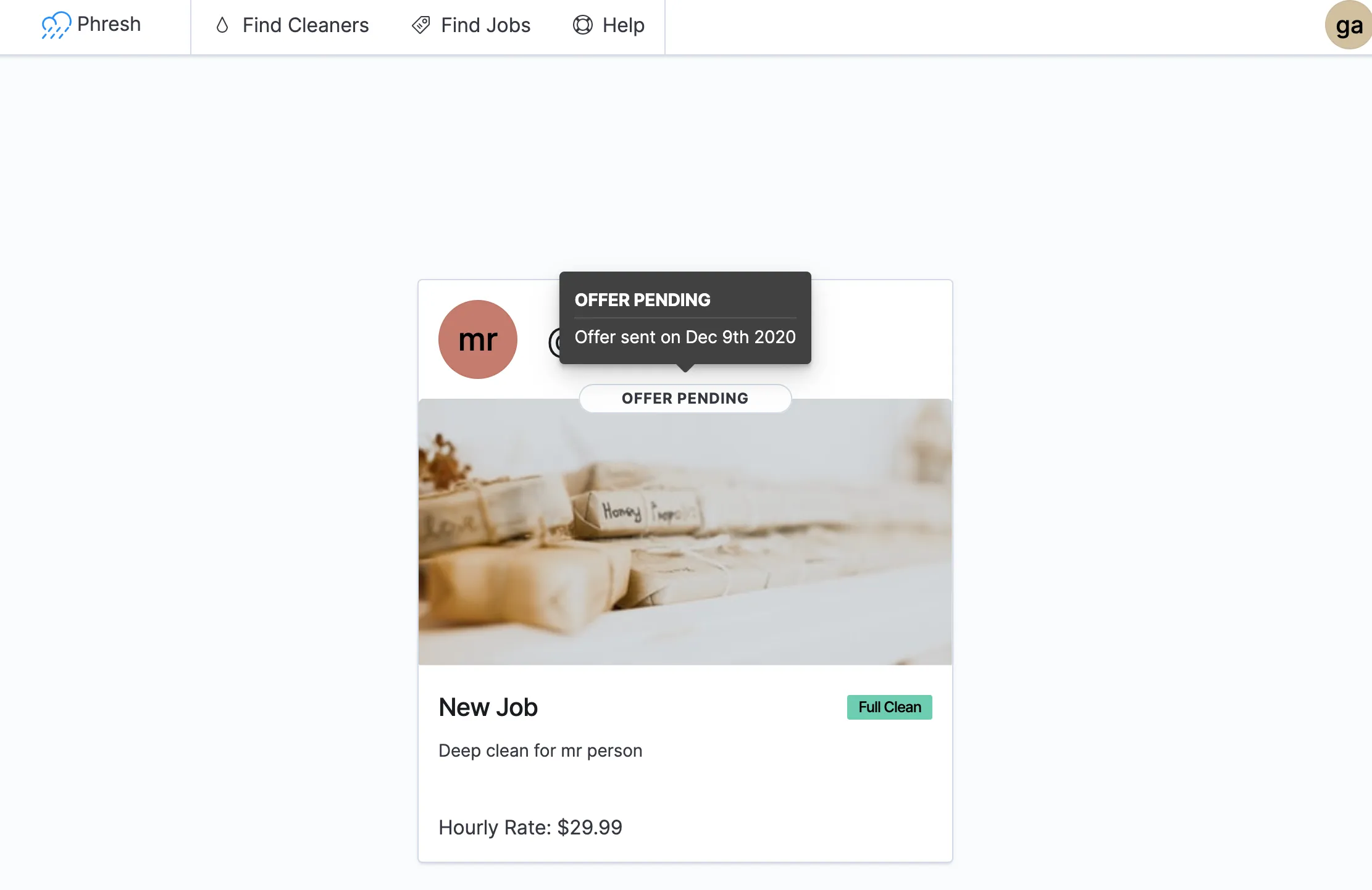
It would probably be wise to refactor our code to take advantage of useSelector in a number of places, but we’ll leave that for a later post.
Now it’s time to see our work in action. Navigate to any cleaning job page that the authenticated user doesn’t own, and click on “Offer Services”. If everything works as it’s supposed to, we should see something similar to the image shown above.
Check it out on Code Sandbox
phresh-frontend-part-7-fetching-user-offer-for-cleaning-job
Fantastic.
Wrapping Up and Resources
And there we have it. With users finally able to create offers for cleaning jobs, we’re now supporting the beginnings of marketplace behavior in our UI. We still need to give job owners the ability to accept and reject offers, as well as provide a smoother interface for finding relevant jobs.
- Elastic UI Card docs
- React Redux Hooks docs
- MDN Equality and Sameness docs
- MDN Comparing Objects docs
- Clear StackOverflow Strict Equality Check answer
- Reselect library
Edit User-Owned Cleaning Resources with React and FastAPI
Approving and Rejecting Job Offers With React and FastAPI